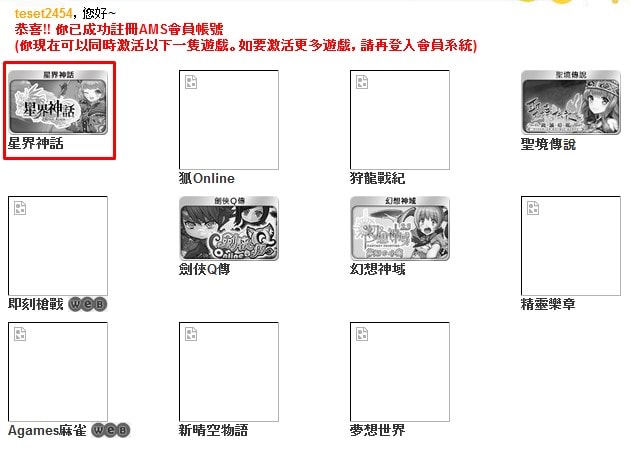Astral Realm (星界神話) - New Anime MMORPG developed by X-Legend Entertainment.
Right now you can play on Taiwan and Hong Kong servers with Japan server coming soon.
Astral Realm - Registration Guide for Hong Kong Server -
When you enter login/password in game be sure to do it in lowercase otherwise it not going work.
After login for first time you need to input your secondary password. Put 111111 111111.
1. Enter https://www.alta.hk/client/unit/quickreg/
2. Write Login, Password and that number. Press on left button.
3. Select Game (I chose Astral Realm on that picture)
They changed registration a bit and now we also need to get code.
Enter www.alta.hk and press on that button
Now enter login and password.
Select Astral Realm and see you that window
1. After you get code put him here and press on small button below him.
2. Press here to get code.
Select Facebook and after you been redirected press on banner with astral realm.
If it not work try to 'Like' they page (idk if it must to do or no) or get more friends (I think you need 40 friends)
After you got code put him in box. (Look ahead!)
If everything alright you see -
If something went wrong and it ask something else just write in chatbox or comments about that and I update guide.
Download client - http://www.mmorpg.news/2015/06/astral-realm-hong-kong-client-and.html
VPN for faster patching/checking client http://www.mmorpg.news/2015/06/vpn-astral-realm-hong-kong-server.html
Registration Guide on YouTube -
Right now you can play on Taiwan and Hong Kong servers with Japan server coming soon.
Astral Realm - Registration Guide for Hong Kong Server -
When you enter login/password in game be sure to do it in lowercase otherwise it not going work.
After login for first time you need to input your secondary password. Put 111111 111111.
1. Enter https://www.alta.hk/client/unit/quickreg/
2. Write Login, Password and that number. Press on left button.
3. Select Game (I chose Astral Realm on that picture)
They changed registration a bit and now we also need to get code.
Enter www.alta.hk and press on that button
Select Astral Realm and see you that window
1. After you get code put him here and press on small button below him.
2. Press here to get code.
Select Facebook and after you been redirected press on banner with astral realm.
If it not work try to 'Like' they page (idk if it must to do or no) or get more friends (I think you need 40 friends)
After you got code put him in box. (Look ahead!)
If everything alright you see -
If something went wrong and it ask something else just write in chatbox or comments about that and I update guide.
Download client - http://www.mmorpg.news/2015/06/astral-realm-hong-kong-client-and.html
VPN for faster patching/checking client http://www.mmorpg.news/2015/06/vpn-astral-realm-hong-kong-server.html
Registration Guide on YouTube -