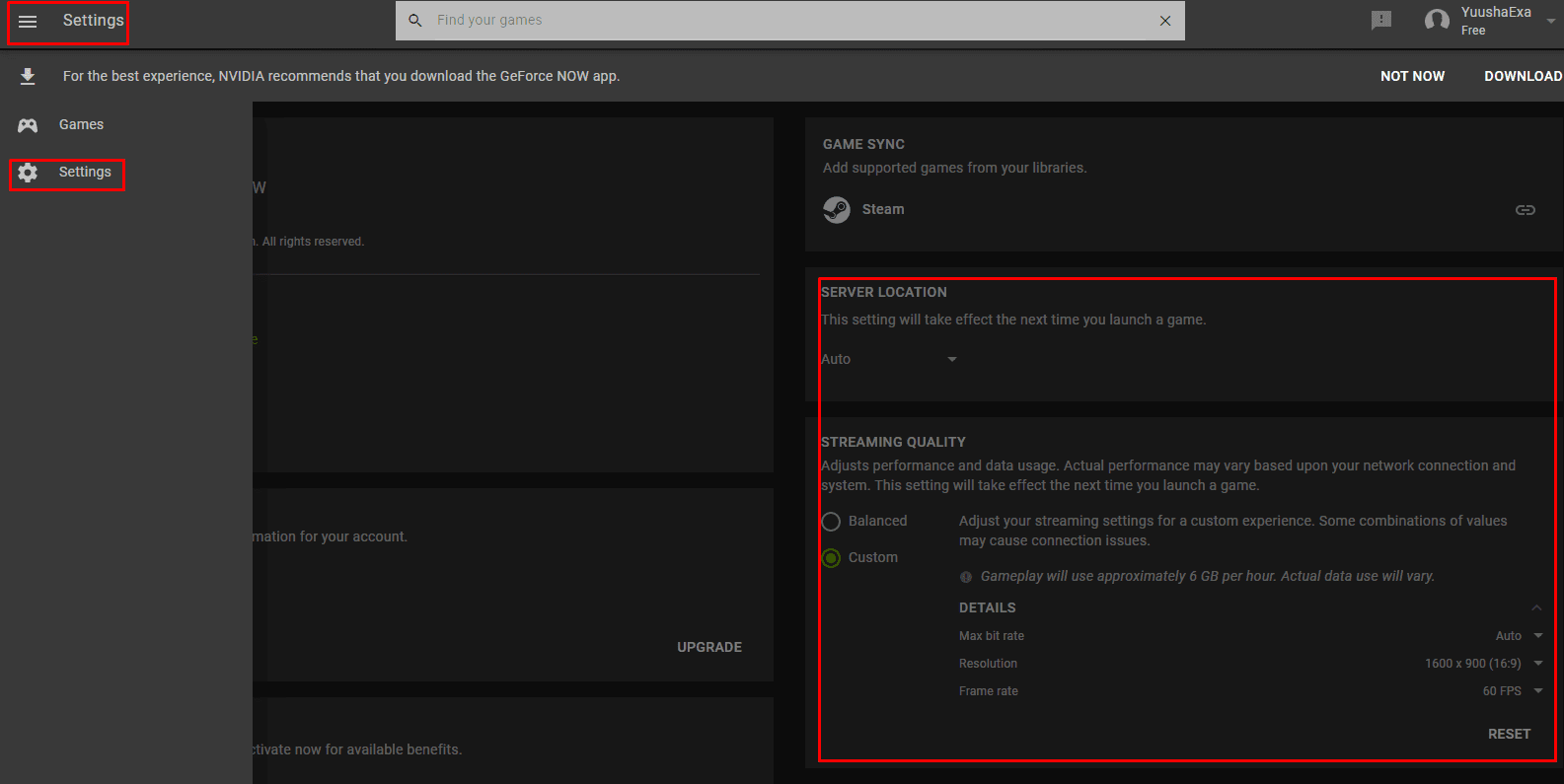In case your video card GPU got problems with launching DirectX, and there's no integrated graphics in the processor, but you still want to play PC games. What to do?!
>2019
Play in boring P2W browser games...
>2020
All my favorite PC MMO available straight from my browser?!
Ok, let's stop the farce now.
There are already tons of cloud gaming services available, but what if our GPU fails to load DirectX, and installing/updating graphic drivers is impossible? without it, we can't even launch them.
We have 2 ways.
1. Buy a new PC/video card. (best what you can do)
2. If windows still loads, the PC working in a normal way and you can play youtube videos (important). But you can't install video card drivers (without them windows will use standard VGA drivers) and can't launch any program that required DirectX -
GeForce Now allows us to play games through a browser.
Best browser for it - Chrome.
But Firefox still work, just need to install https://github.com/murar8/gfn-unlocker (first try to play without it, maybe it's already not needed)
How to play
2. Create an account, if you want to play on Global (Nvidia) servers you will need to live in Europe/USA or use any free EU/USA VPNs available for browsers. You just need to start it when entering the website, and close after starting queue.
Don't buy a premium account right from the start. First, we need to test how games work on your PC.
Before playing check your screen resolution. Without graphic card drivers, screen resolution can be limited by window to lower size.
Geforce Now supports the following screen resolutions (with wrong resolution screen will be blurry)
1920x1200 1920x1080
1680x1050
1600x900
1440x900
1600x900
1440x900
1366x768
1280x800
1280x720
Now enter settings and put your screen resolution there.
Ofc if your video card works fine and your screen resolution 1920x1080, you will need to put 1920x1080. My previous advice goes only to the people with broken GPU.
Press CTRL + ALT + F6 in-game to see your screen resolution and what screen resolution GFN streaming to you.
List of free MMO games available in GFN
Games with problems
The Cycle - just not work atm. Maybe it's already fixed when you read this article?
Crossout - work in 50% times.
Onmyoji - just can't enter.
Games that work without any problems
War Thunder
World of Tanks
World of Warships
World of Warplanes
Rocket League
League of Legends
Tree of Savior
Soulworker
KurtzPel
SkyForge
Closers Online - fixed recently, works fine.
and many more games (Although some of them getting removed/added)
Difference between Premium and Free (I can be wrong)
Premium
game session lasts up to 4 hours
faster queuing (waiting for next available rig), in most cases almost instant (ofc if we talk about EU/US GFN)RTX in games where it's available
Free
game session lasts up to 1 hour
queuing can be from 10 mins to 5 hours
ofc there are many other services to play in the browser, but most of them about browser games, old single games, or doesn't have a free tier in them.
How to play in Lost Ark (Russian server)
In case you can install cloud gaming programs and want to play for free in a famous game - Lost Ark on a Russian server, I've found a way.
Enter and install https://cloud.my.games/
Search for Lost Ark and launch it.
My.Games Cloud allows us to play 23h per month for free.